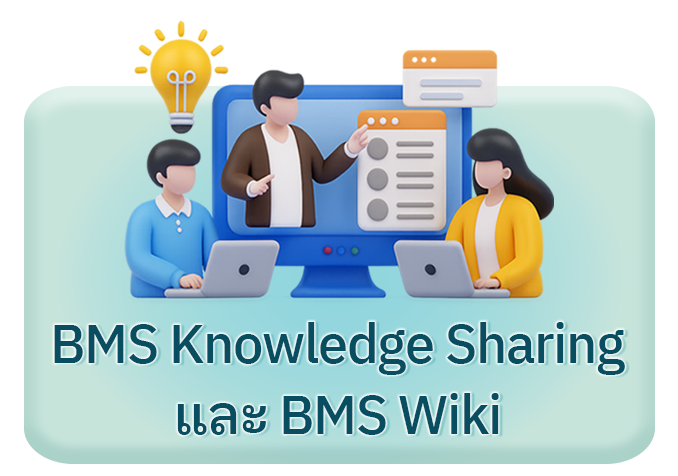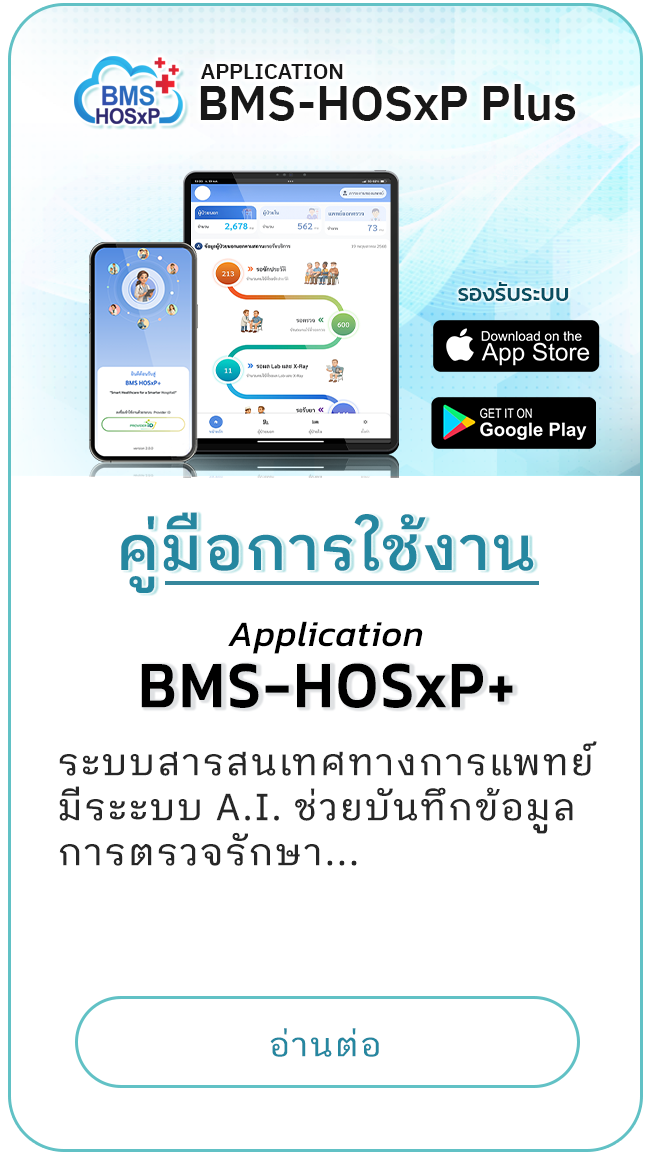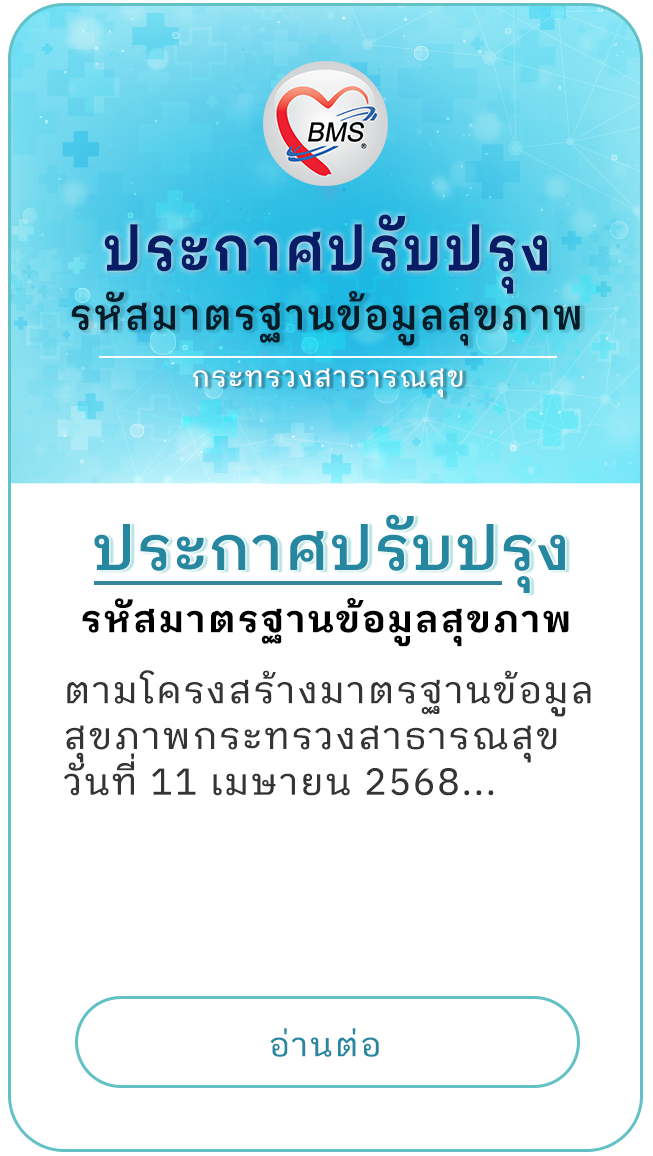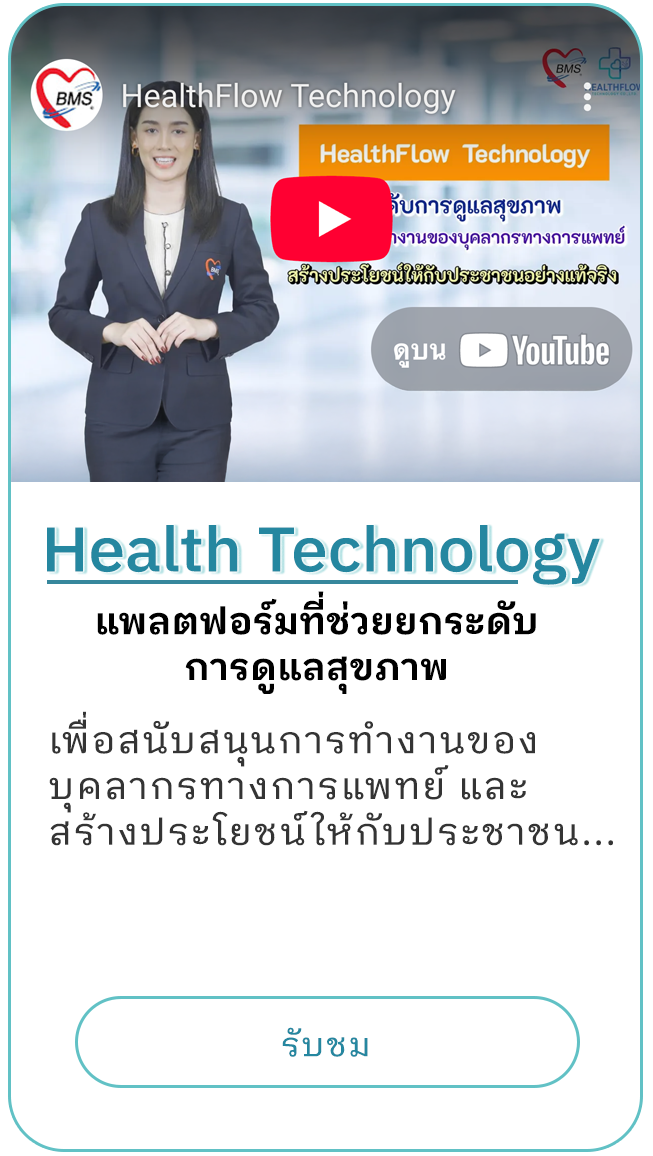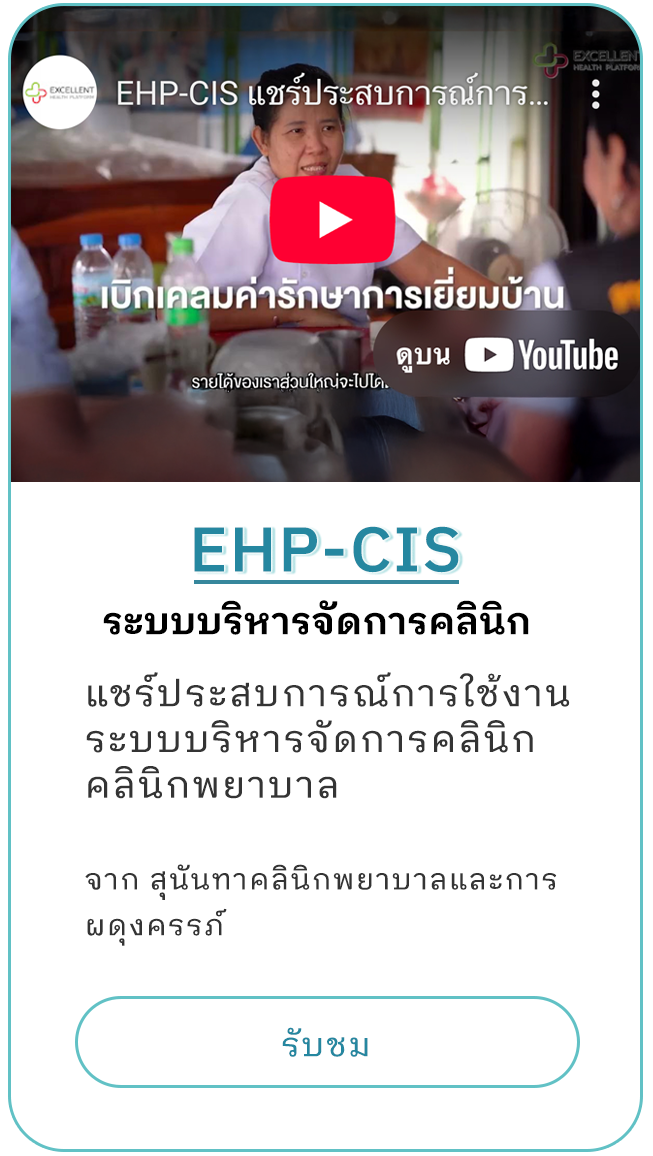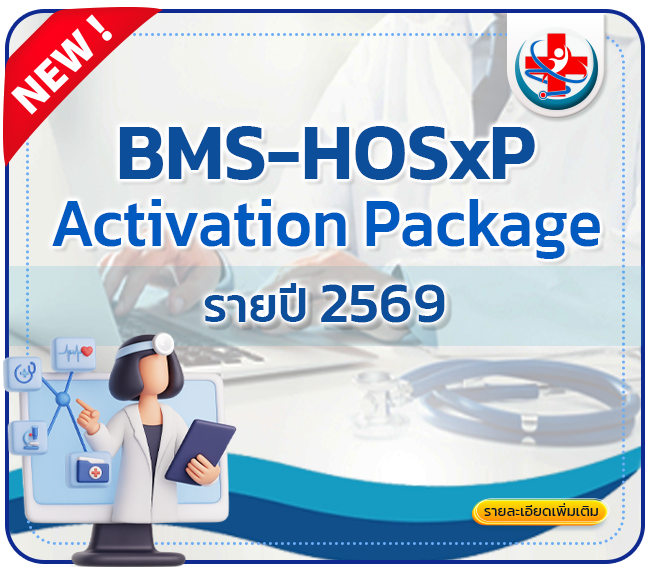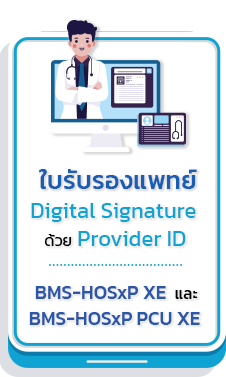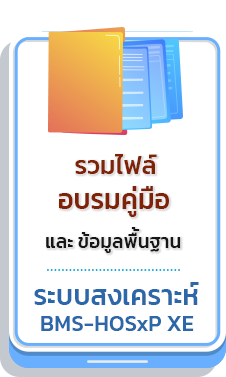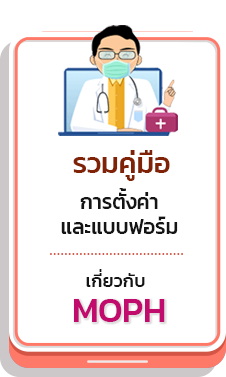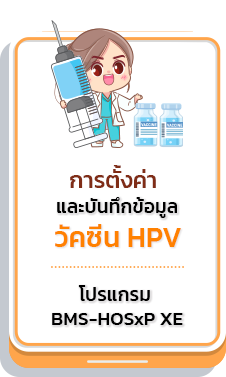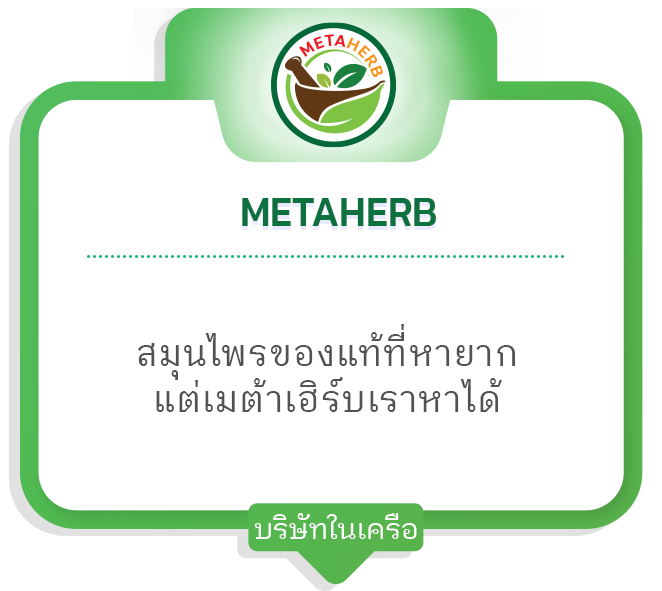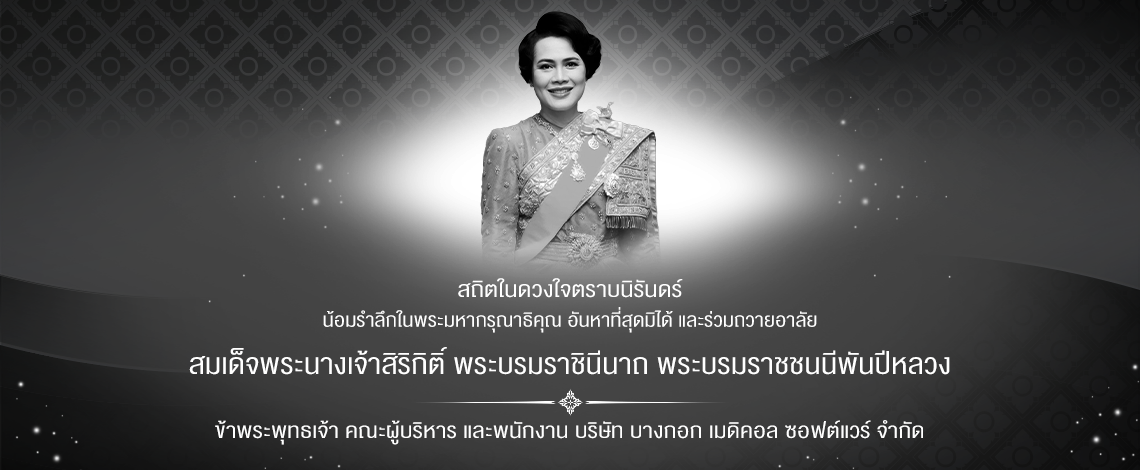


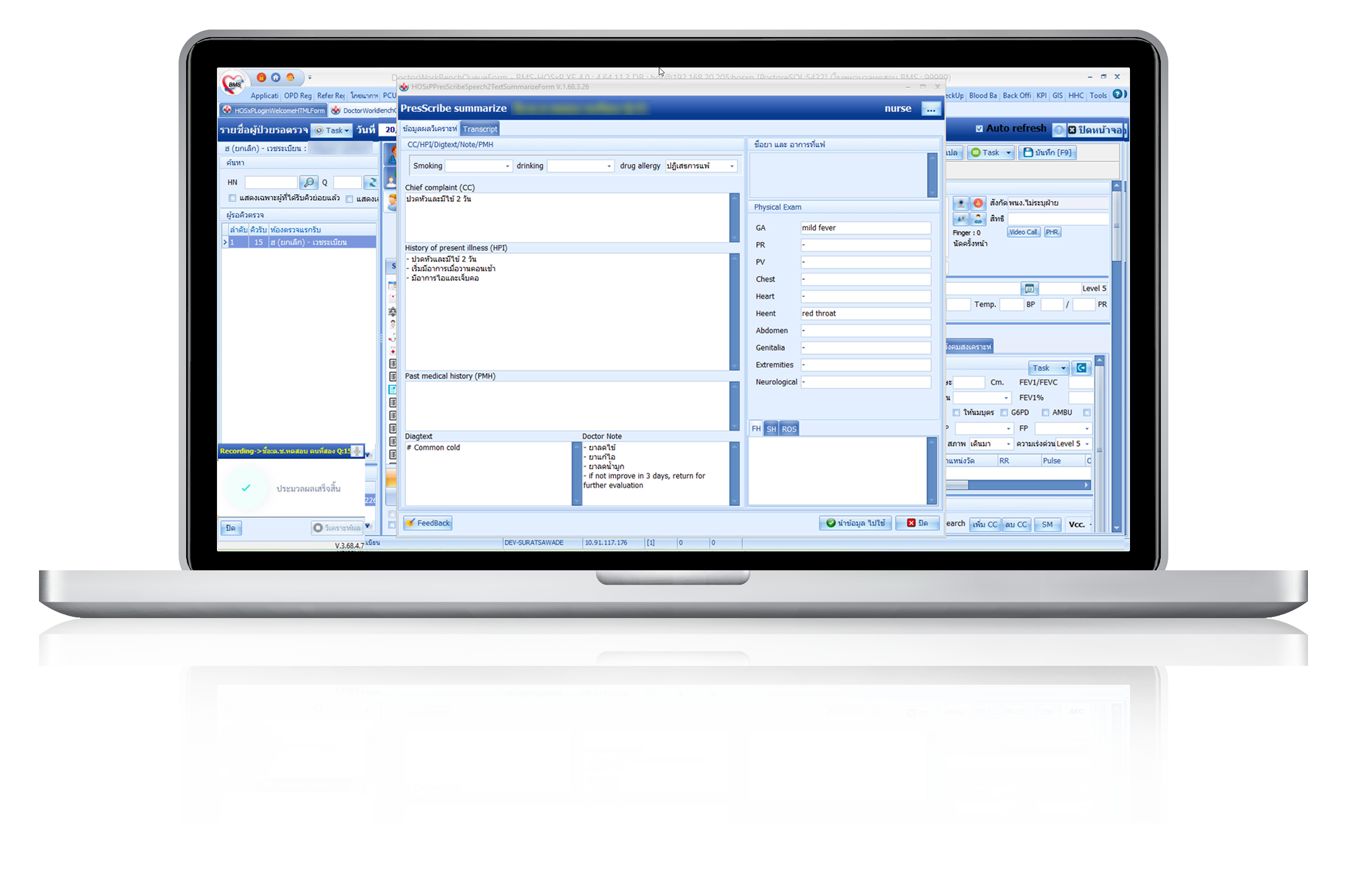









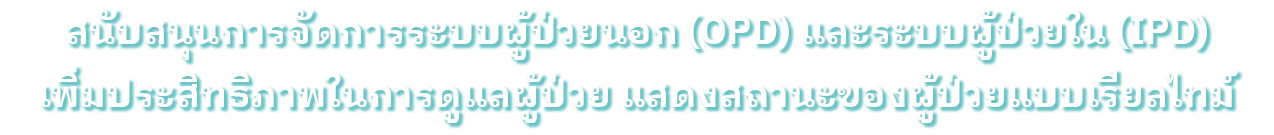




ข่าวประชาสัมพันธ์
📣ประกาศแจ้งปิดทำการชั่วคราวเนื่องในกิจกรรมพัฒนาบุคลากร (OD) ประจำปี 2569
บริษัทฯ ขอแจ้งปิดทำการ BMS-Call Center ใน วันศุกร์ที่ 30 มกราคม 2569 เพื่อจัดกิจกรรมพัฒนาองค์กร โดยจะกลับมาเปิดให้บริการตามปกติในวันจันทร์
ที่ 2 กุมภาพันธ์ 2569
⠀
ทั้งนี้ เพื่อความต่อเนื่องในการบริการ กรณีมี “เรื่องด่วน” ท่านสามารถติดต่อเจ้าหน้าที่ตามช่องทางเฉพาะกิจ คลิก!!
บริษัทฯ ขออภัยในความไม่สะดวกมา ณ ที่นี้
ประกาศ อัพเดตแอพพลิเคชัน BMS Kiosk ล่าสุด แก้ปัญหาเรื่องการอ่าน Token
👉 สำหรับ Android:
ดาวน์โหลดเวอร์ชันล่าสุด (05_01_2569)
👉 สำหรับ Windows:
ดาวน์โหลดเวอร์ชันล่าสุด (05_01_2569)
🙏 ขออภัยในความไม่สะดวก
📣ประกาศ เรื่องการตรวจสอบสิทธิ สปสช. ผ่านโปรแกรม HOSxP
⠀1. โปรแกรม HOSxP สามารถใช้งานตรวจสอบสิทธิเส้นเดิมกับระบบ UCAuthenticationMX โดยการอัพเดต UCAuthenticationMX 2569 ไม่ต้องอัพเดตเวอร์ชัน HOSxP
⠀2. กรณีต้องการใช้งานระบบตรวจสอบสิทธิ สปสช. ผ่านระบบ Single Reguster Manangement(SRM) ซึ่ง
โปรแกรม BMS-HOSxP XE สามารถใช้งานได้ตั้งแต่ Release 6201 เป็นต้นไป
BMS Group ให้การสนับสนุนพิเศษแก่โรงพยาบาล
ที่ได้รับผลกระทบจาก วิกฤตน้ำท่วมภาคใต้
ย้ายฐานข้อมูล BMS-HOSxP ขึ้น Cloud ฟรี เพื่อความต่อเนื่องในการรักษา
จึงจัดทีมผู้เชี่ยวชาญเพื่อสนับสนุนโรงพยาบาลที่ได้รับผลกระทบ
⠀BMS Group พร้อมช่วยเหลือ – ไม่มีค่าใช้จ่าย

มาแล้ว!! โครงการอบรมเชิงปฏิบัติการ..
หลักสูตรอบรมผู้ดูแลระบบแบบจัดเต็ม
หลักสูตร การจัดการข้อมูลด้วยคำสั่ง SQL และการสร้างรายงานด้วย Report Designer ขั้นประยุกต์ รุ่นที่ 2
🗓 วันที่ 22 – 26 ธันวาคม 2568 จำนวน 5 วัน ดาวน์โหลดเอกสารสำหรับลงทะเบียน

BMS Group ให้การสนับสนุนพิเศษแก่โรงพยาบาลในพื้นที่เสี่ยงภัย
ย้ายฐานข้อมูล BMS-HOSxP ขึ้น Cloud ฟรี เพื่อความต่อเนื่องในการรักษา
ด้วยสถานการณ์ความไม่สงบในพื้นที่ชายแดนไทย-กัมพูชา ตั้งแต่วันที่ 24 กรกฎาคม 2568 ส่งผลให้โรงพยาบาลหลายแห่งไม่สามารถเข้าถึงระบบ BMS-HOSxP เพื่อดูข้อมูลประวัติผู้ป่วยได้ตามปกติ
BMS Group พร้อมช่วยเหลือ – ไม่มีค่าใช้จ่าย

คู่มืออัตราค่าบริการสาธารณสุขของหน่วยบริการในสังกัดกระทรวงสาธารณสุข สำหรับคนไทย และชาวต่างชาติ พ.ศ. 2568
1. คู่มือการปรับปรุงราคาค่าบริการตามประกาศอัตราราค่าบริการสาธารณสุขปี 2568 โปรแกรม BMS-HOSxP XE
คลิกเพื่อดาวน์โหลดคู่มือ
2. คู่มือการปรับปรุงราคาค่าบริการตามประกาศอัตราราค่าบริการสาธารณสุขปี 2568 โปรแกรม BMS-HOSxP V3
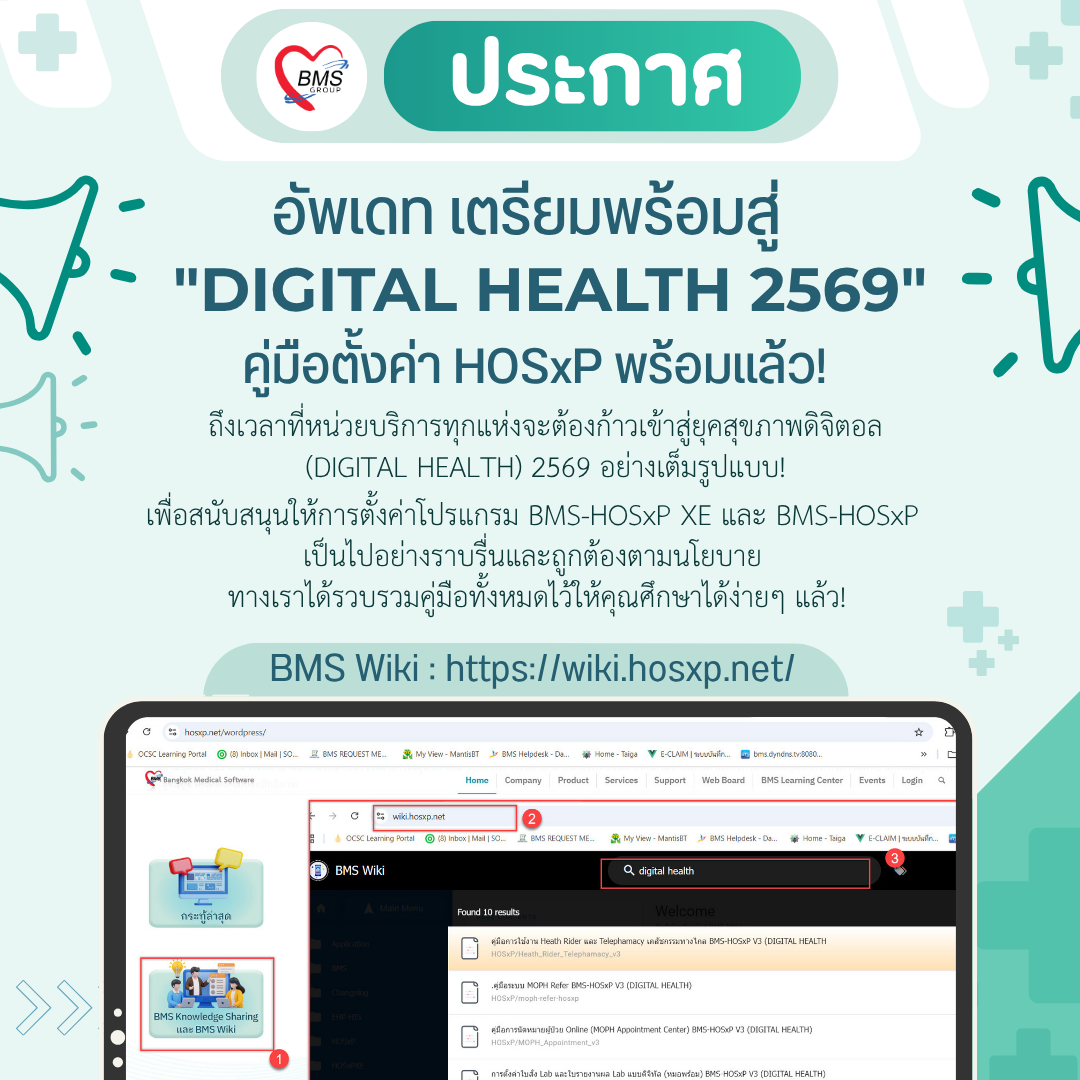
อัพเดท เตรียมพร้อมสู่ “Digital Health 2569” คู่มือตั้งค่า HOSxP พร้อมแล้ว!
ถึงเวลาที่หน่วยบริการทุกแห่งจะต้องก้าวเข้าสู่ยุค สุขภาพดิจิตอล (DIGITAL HEALTH) 2569 อย่างเต็มรูปแบบ!
เพื่อสนับสนุนให้การตั้งค่าโปรแกรม BMS-HOSxP XE และ BMS-HOSxP เป็นไปอย่างราบรื่นและถูกต้องตามนโยบาย ทางเราได้รวบรวมคู่มือทั้งหมดไว้ให้คุณศึกษาได้ง่ายๆ แล้ว!